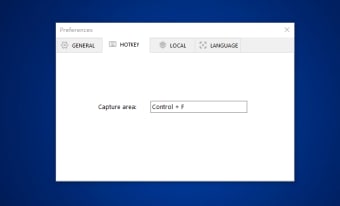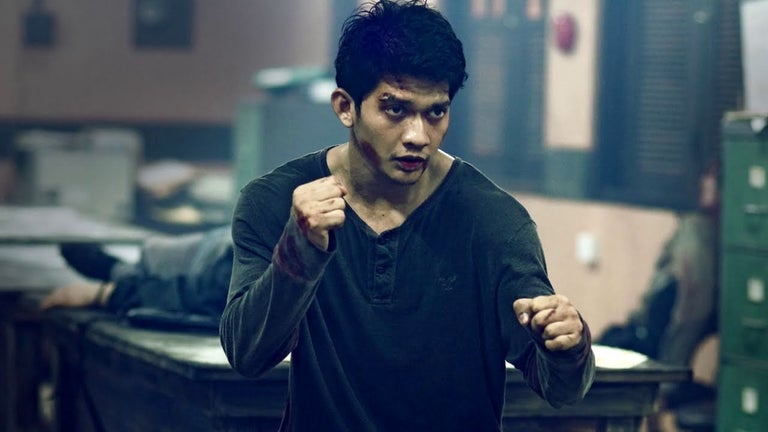A lightweight tool for fast screen text extraction
Easy Screen OCR is a free OCR utility that lets you quickly grab and convert on-screen text into editable content. Designed for speed and simplicity, it captures selected screen areas and runs them through Google’s OCR engine, making it easy to extract text from images, scanned content, or locked applications. It’s ideal for casual use—like pulling quotes from videos, digitizing screenshots, or translating visual content on the fly.
With a minimalist interface and lightweight install, Easy Screen OCR is easy to run in the background. You don’t need to scan full documents or prep files in advance. Just drag a box over any screen text, and the app does the rest.
How does Easy Screen OCR work?
Using Easy Screen OCR is simple and efficient: just press a hotkey or click the system tray icon, select any area of your screen, and the tool will instantly capture and analyze the image. The extracted text appears in a small, editable preview window—ready for quick copy-paste or minor adjustments. You can save OCR results as plain text, but the app does not support DOCX export or direct cloud integration, keeping the workflow lightweight and focused.
The software supports over 100 languages and delivers the best results when working with clean, high-contrast images. It relies on Google’s OCR engine, which operates in the cloud by default—so an internet connection is required unless you upgrade to the premium offline OCR mode. The free version includes daily conversion limits, but for casual use or occasional screen grabs, it remains functional and accessible.
Although there’s no batch processing or in-depth document handling, Easy Screen OCR excels at capturing and converting non-selectable screen text with speed and surprising accuracy. For users needing fast, no-fuss text recognition, it’s a practical tool to keep within reach.
Simple, fast, and focused
Easy Screen OCR isn’t built for high-volume workflows or complex documents, but it shines in what it’s meant to do. It’s a small, sharp tool for converting visible screen content into usable text—fast, accurate, and easy to keep on hand. For students, professionals, or anyone needing quick OCR without extra setup, it’s a practical pick.